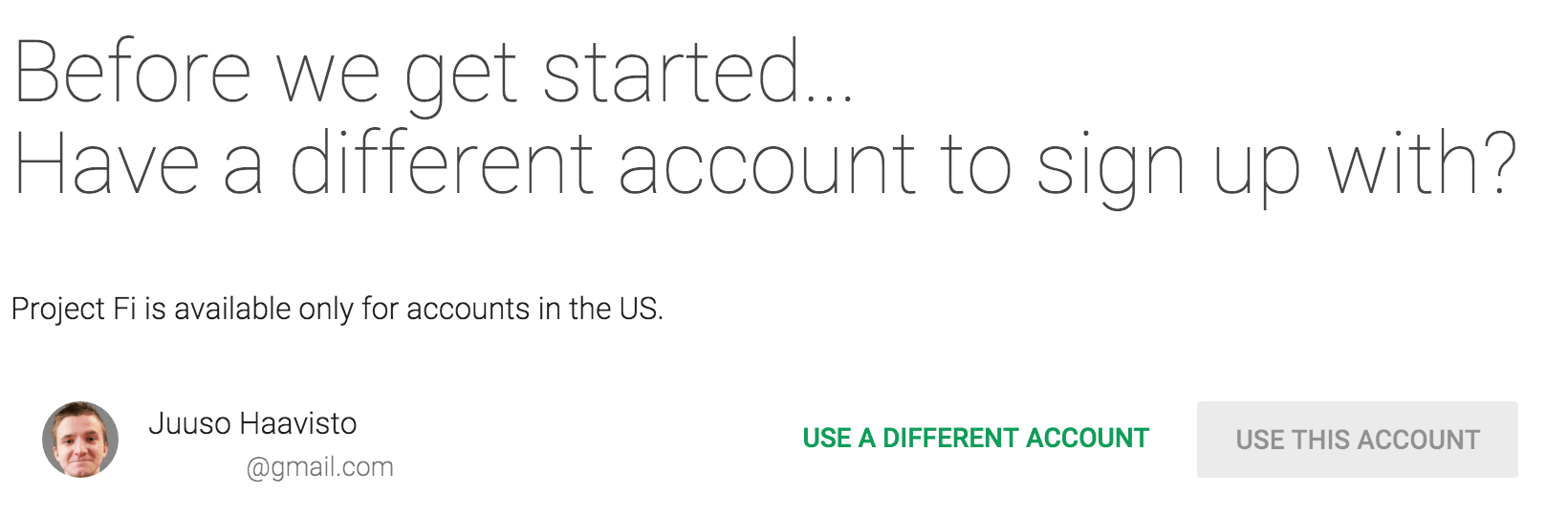
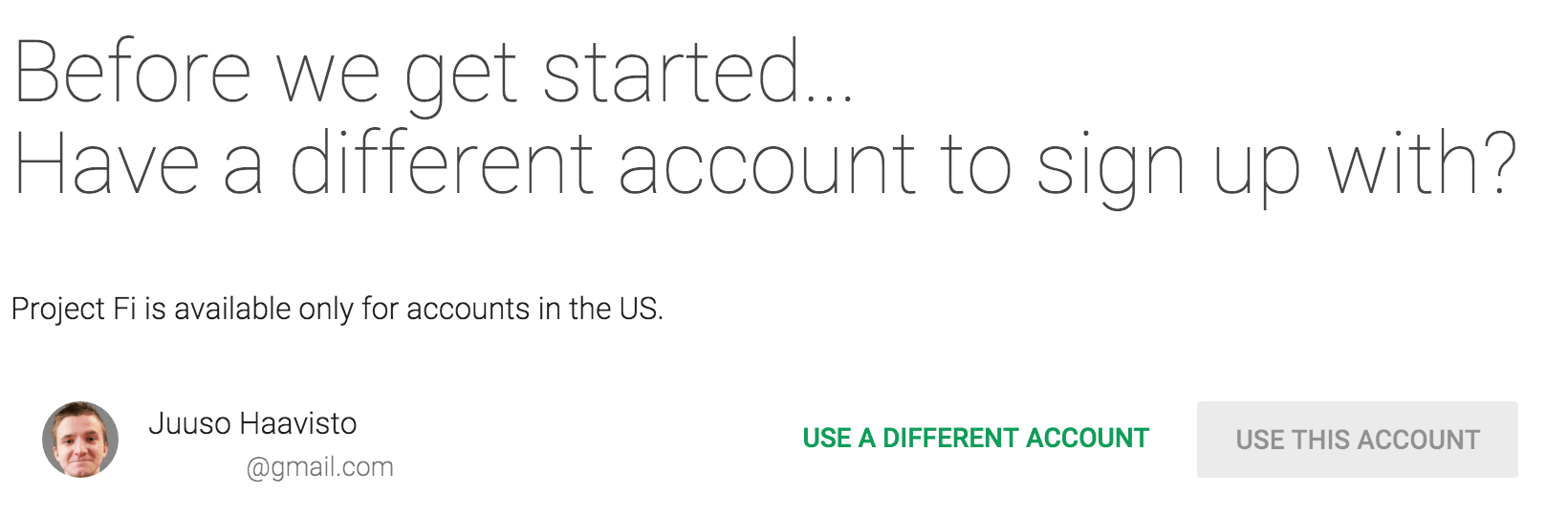
Not the error message you want to get after getting invited.
Convincing Google that you have recently moved is not as apparent as you may think. Changing your language from Google search results or from your account settings will not work.
I battled with this problem for a few days until I received an support email:
Hi Juuso!
Thanks for reaching out to Project Fi. My name is Jared and I’ll be assisting you today.
Since you have just recently moved to the US, we may have to perform a few quick troubleshooting steps in order to make your Google account eligible for Project Fi.
- Open the Google Play Store app and navigate to any paid item available for download.
- Click to begin a download until you reach the ‘Accept and buy’ screen (no need to complete the purchase).
- Close the Play Store app and clear its cache.
- Access system Settings.
- Touch Apps.
- Scroll to the All column.
- Navigate to and open Google Play Store.
- Touch Clear cache. Depending upon your Android version, you may need to open Storage first.
- Wait 30 minutes.
Once 30 minutes have past, please access fi.google.com and re-attempt your registration.